This is a general fix for any NuGet package that can not be found. Open the Options dialog by selecting Tool->NuGet Package Manager->Package Manager Settings. This is will open the dialog shown below. Select NuGet Package Manager->Package Sources as shown:
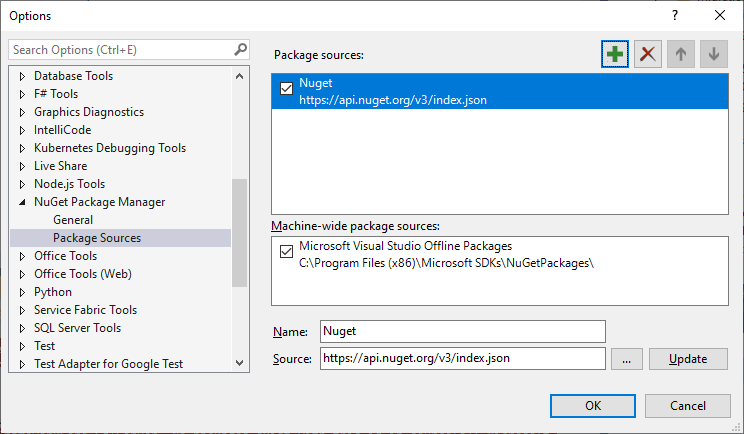
Click the Plus Button to select a new source. Fill in the name as Nuget and the Source: as https://api.nuget.org/v3/index.json and click Update and OK.
You might still need to set the package source. Right Click Dependencies->Packages in the Solution Explorer and select Manage NuGet Packages… to open the NuGet Package Manager Pane.

Now, just select NuGet as the Package source: as shown above and that should fix it.
Tags: entityframework, find, nuget, server, sql, unable, visual studio
Michael HallBy: Michael Hall

 RSS
RSS Atom
Atom Feedburner
Feedburner