Core JavaScript
AJAX Image Upload
This JavaScript program shows how to upload an image via an AJAX call. The output sequence shows how the page looks at various stages: initially, while selecting the image file, after the image is selected, after the button is pressed and the image is uploaded, and the image file inside the uploads folder.
AjaxImageUpload.html
<!DOCTYPE html>
<html>
<head>
<title>XoaX.net's AJAX Image Uploader</title>
</head>
<body>
<h2>Upload an Image</h2>
<form id="idForm" action="ReceiveUpload.php" method="POST">
<input type="file" id="idFile" name="sFile" /><br /><br />
<input type="submit" id="idSubmit" name="sSubmit" value="Upload Image" />
</form>
<div id="idResponse" style="margin:5px;"></div>
<script type="text/javascript" src="AjaxImageUpload.js"></script>
</body>
</html>AjaxImageUpload.js
// Get the HTML elements var qFormElement = document.getElementById('idForm'); var qFileElement = document.getElementById('idFile'); var qResponse = document.getElementById('idResponse'); qFormElement.onsubmit = function(event) { // Stop the form from being submitted event.preventDefault(); // Set the initial message qResponse.innerHTML = 'Uploading...'; // Get the files from the form input; there is only one. var qFile = qFileElement.files[0]; // Make sure that it is an image file if (!qFile.type.match('image.*')) { qResponse.innerHTML = 'This file is not an image.'; return; } // Create a FormData object var qFormData = new FormData(); // Add the file to the AJAX request qFormData.append('sFile', qFile, qFile.name); // Create the HTTP request object var qHttpRequest = new XMLHttpRequest(); // Open the connection qHttpRequest.open('POST', 'ReceiveUpload.php', true); // Handle the completion of the request qHttpRequest.onload = function () { // The request was successful if (qHttpRequest.status == 200) { qResponse.innerHTML = 'Finished!<br />'+qHttpRequest.responseText; } else { qResponse.innerHTML = 'The upload failed.'; } }; // Send the image qHttpRequest.send(qFormData); }
ReceiveUpload.php
<?php
// Display the properties of the file
echo "<ul>";
foreach($_FILES['sFile'] as $sKey => $sName) {
echo "<li>".$sKey." => ".$sName."</li><br />";
}
echo "</ul>";
if(!empty($_FILES['sFile'] ?? null)) {
// Get the image file properties.
$sFilename = $_FILES['sFile']['name'];
$sTempFileName = $_FILES['sFile']['tmp_name'];
$sFileExtension = strtolower(pathinfo($sFilename, PATHINFO_EXTENSION));
// Create a path for the uploaded file
$sCurrDir = getcwd();
$sUploadFolder = "/uploads/";
$sUploadedFilePath = $sCurrDir.$sUploadFolder.basename($sFilename);
if (isset($sFilename)) {
// Only accept these file extensiosns.
$saValidFileExtensions = ['jpeg','jpg','png','gif'];
// Check whether the file extension is valid
if (in_array($sFileExtension, $saValidFileExtensions)) {
// Print the uploaded file path so that we can verify that it is correct.
echo "Uploaded File Path: <b>".$sUploadedFilePath."</b><br /><br />";
// Move the file out of the temp directory to the desired location.
$bSuccessfulUpload = move_uploaded_file($sTempFileName, $sUploadedFilePath);
if ($bSuccessfulUpload) {
echo "The image <b>".basename($sFilename)."</b> has been uploaded!<br /><br />";
// Display a small version of the image
echo '<img src=".'.$sUploadFolder.basename($sFilename).'" width="400" />';
} else {
echo "The image file move failed!";
}
} else {
echo "Error: only JPEG, JPG, PNG and GIF images are supported!";
}
}
}
?>Initial
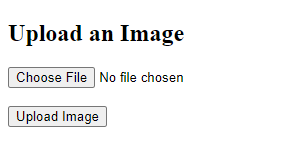
Select a File
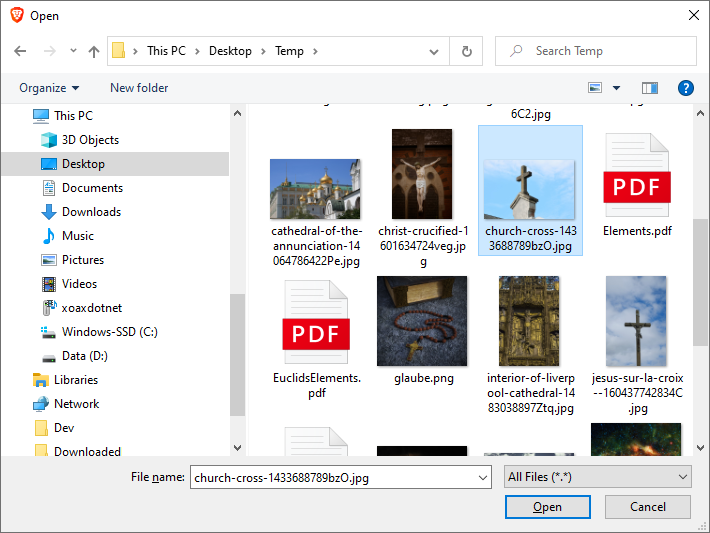
File Selected
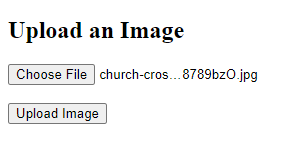
Uploaded Image
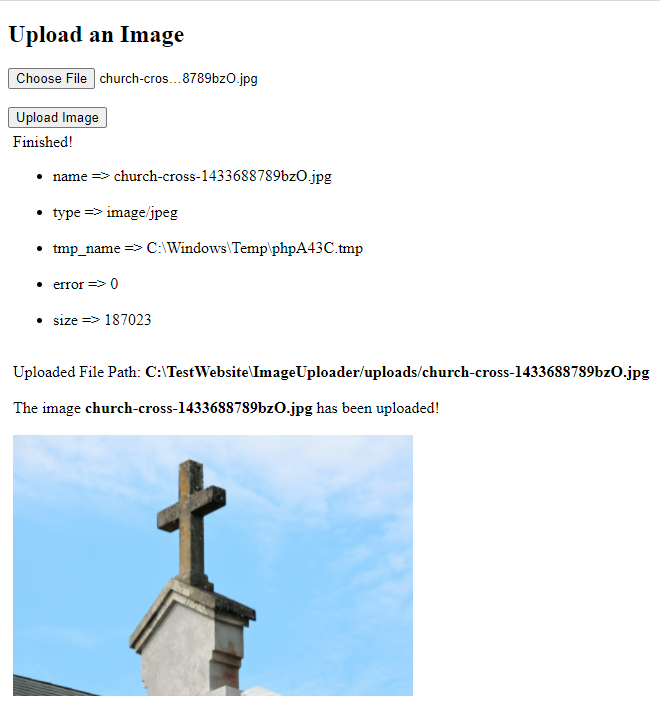
Upload Folder
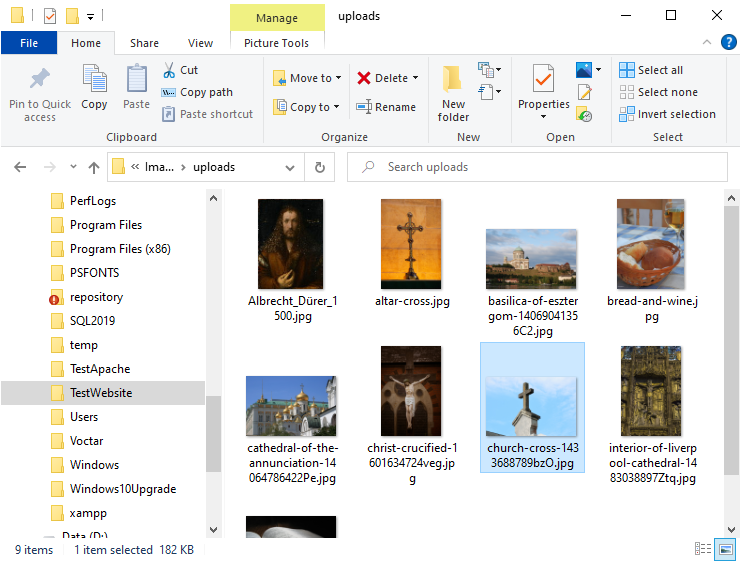
© 2007–2024 XoaX.net LLC. All rights reserved.
