C Standard Libraries C++
fgetws()
Declaration
wchar_t* fgetws(wchar_t* wpString, int iLength, FILE* qpStream);
Description
This function reads up to "iLength" minus 1 wide characters into "wpString" from "qpStream." The function will also stop reading if it encounters a newline character. In which case, the newline character will put into the string as long as the number of characters does not exceed iLength - 1. The function will also stop reading if it reaches the end of the stream. If an error or end-of-file occurs, the function returns NULL instead of "wpString." Depending on whether the mode is binary or text, the function will read "wpString" as a wide-character or multibyte-character string, respectively.Input File
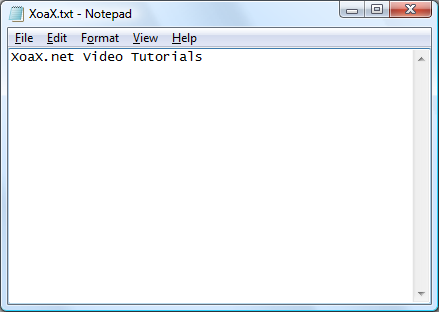
Example
#include <iostream>
#include <cwchar>
int main()
{
using namespace std;
char* cpFileName = "XoaX.txt";
FILE* qpFile = fopen(cpFileName, "r");
// Check that the file could be opened
if (!qpFile) {
wcout << L"Could not open the file" << endl;
return 1;
}
// Read the first string of the file.
wchar_t waString[20];
wchar_t* wpReturn = fgetws(waString, 20, qpFile);
if (wpReturn != NULL) {
// Output the string
wcout << L"String read: " << waString << endl;
} else {
wcout << L"Read Error" << endl;
}
fclose(qpFile);
return 0;
}Output
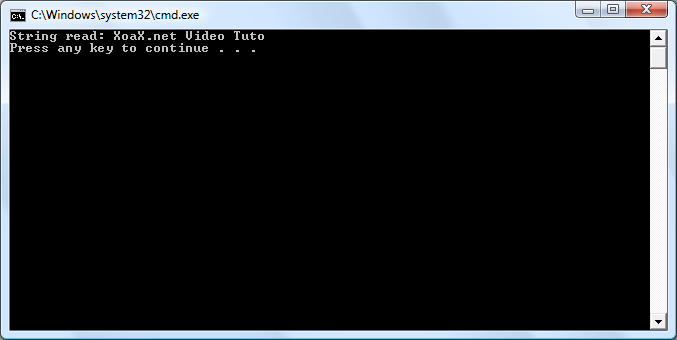
© 2007–2024 XoaX.net LLC. All rights reserved.
