Visual C++
Enable Line Numbering 2008
This video demonstrates how to enable line numbers for C/C++ in Visual Studio 2008.
- To start, left-click Tools in the menu bar and Options in the submenu. This opens the Options dialog.
- In the Options dialog, double-click the label Text Editor to expand the list of options below it.
- Under Text Editor, left-click C/C++. Then left-click the check box next to Line numbers.
- Lastly, left-click the OK button to close the dialog. The lines are now numbered.
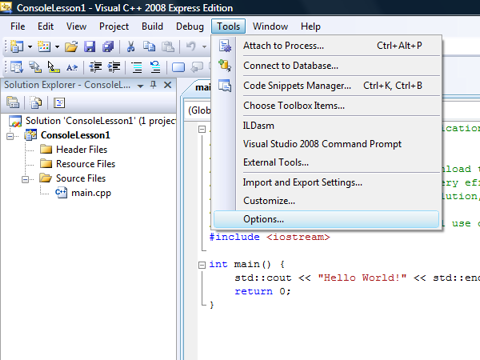
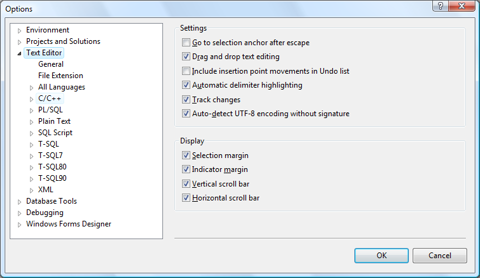
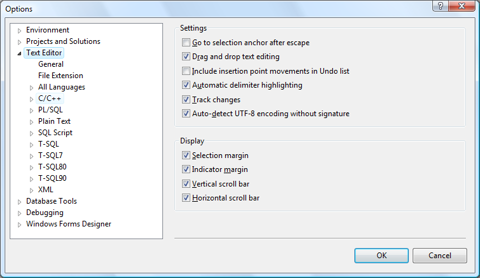
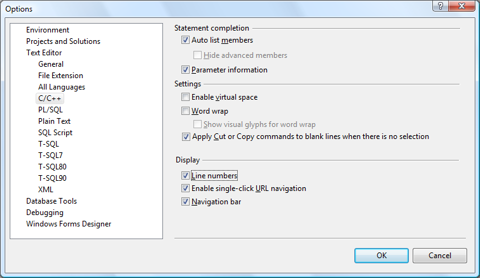
© 2007–2024 XoaX.net LLC. All rights reserved.
