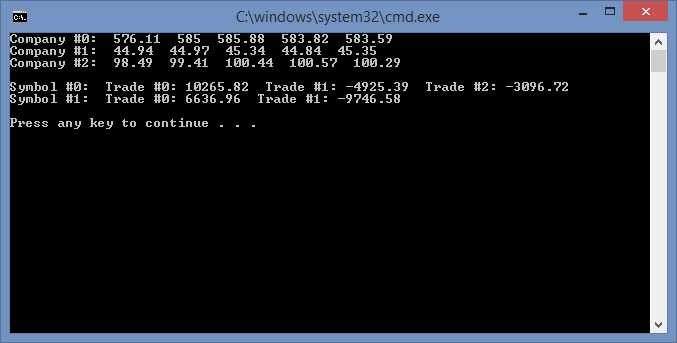One of the unique and problematic features of C# is its usage of arrays. There are two different and distinct styles of syntax: comma delimited indices for rectangular arrays and repeated bracket operators for jagged arrays. These are written as “MyArray[2,4]” and “MyArray[2][4]”, respectively.
The program below demonstrates how to use both of these types of arrays by creating an example of each. Under the comment Rectangular Array Example, I declare and allocate a rectangular 2-dimensional array of stock price closes a few companies; the first dimension of the array is indexed by company and the second is indexed by the date. Under the comment Jagged Array Example, I declare and allocate a 2-dimensional jagged array of stock trades; the first dimension of the array is indexed by the ticker symbol and the second is indexed by the trade number for that symbol. These arrays could be of any number of dimensions; I have used the simple case of 2 dimensions for illustration.
For the first array, we have a 3 by 5 rectangular array of 5 stock price closes each for 3 companies. The entire 2-dimensional array is allocated all at once. Notice that indices are comma delimited, which is unusual for computer programming. Also, notice the nesting pattern for the braces where I have initialized the array entries. Inside the for-loops, I used the GetLength() function along with the dimensional index to get the length along any given dimension.
For the second array, we have 2 entries along the first dimension and 2 and 3 along the second dimension to specify 2 and 3 trades for each of the 2 symbols. The first dimension is allocated at the declaration; below that, each of the second dimensions are allocated and assigned values separately. The values of the arrays represent sells with positive numbers and buys with negative numbers. Inside the for-loops, I access the Length property to get the size along the first dimension. Then I access the Length property with each index by using the bracket operator to get the varying length along the second dimension. Notice that the more common repeated bracket syntax has replaced the comma delimited syntax in this second example.
The output from running the code is shown below the program.
using System;
using System.Collections.Generic;
using System.Linq;
using System.Text;
namespace Arrays {
class Program {
static void Main(string[] args) {
// ***** Rectangular Array Example *****
// The stock price close for 3 companies for a week
double[,] daaStockPriceClose = new double[3, 5]{
{576.11, 585.00, 585.88, 583.82, 583.59},
{44.94, 44.97, 45.34, 44.84, 45.35},
{98.49, 99.41, 100.44, 100.57, 100.29}
};
for (int iCompany = 0; iCompany < daaStockPriceClose.GetLength(0); ++iCompany) {
Console.Write("Company #" + iCompany + ": ");
for (int iDay = 0; iDay < daaStockPriceClose.GetLength(1); ++iDay) {
Console.Write(daaStockPriceClose[iCompany ,iDay] + " ");
}
Console.WriteLine("");
}
Console.WriteLine("");
// ***** Jagged Array Example *****
// The stock set of stock trades
double[][] dppStockTrades = new double[2][];
dppStockTrades[0] = new double[3]{10265.82, -4925.39, -3096.72};
dppStockTrades[1] = new double[2]{6636.96, -9746.58};
for (int iSymbol = 0; iSymbol < dppStockTrades.Length; ++iSymbol) {
Console.Write("Symbol #" + iSymbol + ": ");
for (int iTrade = 0; iTrade < dppStockTrades[iSymbol].Length; ++iTrade) {
Console.Write("Trade #" + iTrade + ": " + dppStockTrades[iSymbol][iTrade] + " ");
}
Console.WriteLine("");
}
Console.WriteLine("");
}
}
}

 RSS
RSS Atom
Atom Feedburner
Feedburner